This manual provides a comprehensive guide to understanding and operating the Mackie 1604 mixer, ensuring optimal performance and safe usage for professionals and beginners alike.
1.1 Overview of the Mackie 1604 Mixer
The Mackie 1604 is a professional 16-channel mixer designed for high-quality audio mixing in various applications. It features Onyx mic preamps, offering exceptional sound clarity and dynamic range. Built with a robust, compact design, the mixer is ideal for live performances, studio recordings, and installations. With flexible routing options, including subgroups and auxiliary sends, it provides versatility for complex audio setups. Known for its durability and reliability, the Mackie 1604 has become a trusted tool for audio engineers, delivering professional-grade performance in demanding environments.
1.2 Importance of Reading the Manual
Reading the Mackie 1604 manual is essential for safe and effective operation. It provides detailed instructions for setup, troubleshooting, and maintenance, ensuring optimal performance. The manual highlights safety precautions, such as avoiding liquid exposure and proper handling, to prevent damage. Understanding the mixer’s features, like Onyx preamps and auxiliary sends, is crucial for achieving high-quality sound. Additionally, the manual offers guidance on routine maintenance and warranty information, helping users maintain their investment. By following the manual, users can avoid costly repairs and ensure longevity of the mixer.

Safety Instructions
Adhering to safety guidelines is crucial for optimal operation. Avoid exposing the mixer to liquids or foreign objects to prevent damage and ensure longevity. Follow all precautions carefully.
2.1 General Safety Precautions
Before operating the Mackie 1604, read all safety instructions carefully. Avoid exposing the mixer to water or moisture, as this can cause damage. Keep the device away from direct sunlight and ensure proper ventilation to prevent overheating. Never attempt to service the mixer beyond the procedures outlined in the manual, as this may void the warranty or cause harm. Prevent objects or liquids from entering the mixer to avoid internal damage. Always follow the guidelines provided to ensure safe and optimal performance of the equipment. Proper precautions will extend the lifespan and maintain the quality of your Mackie 1604 mixer.
2.2 Object and Liquid Entry Care
To prevent damage, ensure no objects fall into the mixer and liquids are not spilled inside. Avoid exposure to moisture, as it can harm internal components. Keep the mixer upright and handle it gently to avoid accidental openings. Regularly inspect for dust or debris and clean with a dry cloth. Never remove the cover, as this voids the warranty and poses safety risks. If liquid entry occurs, power off immediately and contact authorized service. Protecting against such incidents ensures optimal performance and extends the lifespan of your Mackie 1604 mixer.

Key Features of the Mackie 1604
The Mackie 1604 boasts 16 channels, Onyx mic preamps, a flexible 4-bus design, high signal-to-noise ratio, and a rugged, durable build for professional audio mixing.
3.1 Onyx Mic Preamps
The Onyx mic preamps in the Mackie 1604 deliver exceptional audio quality with a wide 60dB gain range and 128.5dB dynamic range, ensuring clear, professional-grade sound reproduction. Their ultra-linear frequency response and low noise floor make them ideal for capturing a variety of audio sources, from delicate vocals to powerful instrumental performances. Designed for boutique-quality sound, these preamps are a hallmark of the Mackie 1604, providing reliability and consistency in high-demand mixing environments. Their robust design ensures durability and long-lasting performance, making them a trusted choice for audio professionals.
3.2 Channel Count and Flexibility
The Mackie 1604 offers 16 channels, each equipped with both mic and line inputs, providing versatility for various audio mixing needs. Its compact 4-bus design allows for flexible signal routing, with subgroups and auxiliary sends enabling efficient management of multiple audio sources. The mixer supports a wide range of applications, from live sound to studio recording, making it adaptable to different professional environments. With its robust channel architecture, the Mackie 1604 ensures seamless integration of inputs and outputs, delivering reliable performance for complex audio setups while maintaining a user-friendly interface.
3.4 Subgroups and Auxiliary Sends
The Mackie 1604 features four subgroups and four auxiliary sends, enhancing mixing capabilities. Subgroups allow grouping multiple channels for simplified level control, while auxiliary sends provide flexibility for routing signals to external processors or creating monitor mixes. Each auxiliary send offers individual level controls, enabling precise adjustments. This functionality is particularly useful in live sound applications, where managing multiple sources and creating custom monitor mixes is essential. The auxiliary sends also support pre- and post-fader options, ensuring versatility in signal routing and processing. These features make the Mackie 1604 a powerful tool for professional audio engineers seeking efficient mixing solutions.
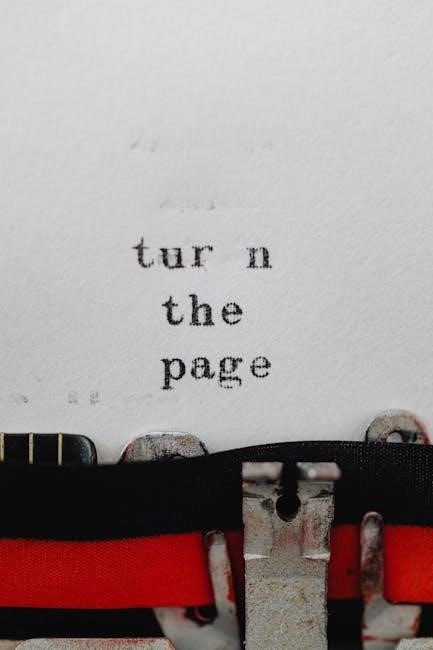
Signal Flow and Operation
The Mackie 1604’s signal flow is clear and intuitive, with Onyx mic preamps offering a 60dB gain range and 22dBu line input handling for professional audio processing.
4.1 Understanding the Signal Path
The Mackie 1604’s signal path is designed for clarity and efficiency, beginning with the Onyx mic preamps, which deliver high-quality audio reproduction. The input signal flows through the gain stage, followed by the insert jack for external processing. Next, the signal passes through the 3-band EQ section, allowing for precise tone shaping. The fader or level control then adjusts the signal’s volume before it reaches the master output or subgroup routing. Auxiliary sends enable additional processing or monitoring. Understanding this flow ensures optimal mixing and routing of audio signals, maximizing the mixer’s capabilities for professional results.
4.2 Gain Staging and Level Setting
Proper gain staging is critical for achieving clean, distortion-free audio. Begin by setting the gain control to optimize the input signal, ensuring levels peak between -12dB and -6dB. Use the Onyx mic preamps to boost or attenuate signals as needed. Adjust the fader to set the final level, ensuring the LED meter indicates optimal levels without exceeding 0dB. Avoid overdriving the channel by monitoring the meter closely. Proper gain staging ensures a strong, clear signal path, while incorrect levels can lead to distortion or a weak audio output. This step is foundational for professional-sounding mixes on the Mackie 1604.

Installation and Setup
This section guides you through unpacking, inventory, and physical installation, ensuring proper connections and setup for optimal performance, following the manual’s guidelines for a seamless experience.
5.1 Unpacking and Inventory
Carefully unpack the Mackie 1604 mixer, ensuring all components are intact and undamaged. Verify the package includes the mixer, power cord, and any additional accessories listed in the manual. Inspect for signs of shipping damage and report any issues to the supplier. Keep the original packaging and end caps for potential future service returns. Handle the mixer with care to avoid physical stress. A thorough inventory ensures all items are accounted for before proceeding with installation. This step is crucial for a smooth setup process and optimal performance of the mixer.
5.2 Physical Installation and Connections
Place the Mackie 1604 mixer on a flat, stable surface, ensuring proper ventilation. Connect the power cord to a grounded electrical outlet, avoiding overloaded circuits. Carefully attach input and output cables to the corresponding jacks, ensuring secure connections. Use high-quality cables to maintain sound integrity. For external devices, connect them to the appropriate auxiliary or subgroup inputs. Double-check all connections to prevent signal loss or interference. Handle cables gently to avoid damage. Power on the mixer and ensure all controls are functioning correctly. Follow the manual’s guidelines for optimal setup and performance.

Maintenance and Troubleshooting
Regularly clean the mixer, inspect cables, and verify connections. Address any issues promptly to ensure reliability and optimal performance of the Mackie 1604 mixer.
6.1 Routine Maintenance Tips
Regular maintenance ensures the Mackie 1604 mixer performs optimally. Clean the console with a soft, dry cloth, avoiding harsh chemicals. Inspect all cables and connections for damage or wear. Power down the mixer before cleaning to prevent damage. Check for dust buildup in faders and pots, using compressed air if necessary. Verify that all inputs and outputs are securely connected. Avoid exposing the mixer to liquids or extreme temperatures. For internal maintenance, refer to the manual or contact authorized service professionals. Routine care extends the mixer’s lifespan and ensures consistent audio quality. Always follow safety guidelines during maintenance procedures.
6.2 Common Issues and Solutions
Common issues with the Mackie 1604 include distorted audio, channel noise, or connectivity problems. For distorted audio, check input levels and ensure gain staging is correct. If channels are noisy, inspect cables for damage or interference. Clean or replace faulty cables. For connectivity issues, verify all inputs and outputs are securely connected. Power cycle the mixer if experiencing intermittent problems. If issues persist, refer to the manual or contact Mackie support. Regular maintenance and proper handling can prevent many of these problems, ensuring reliable performance during audio mixing sessions.
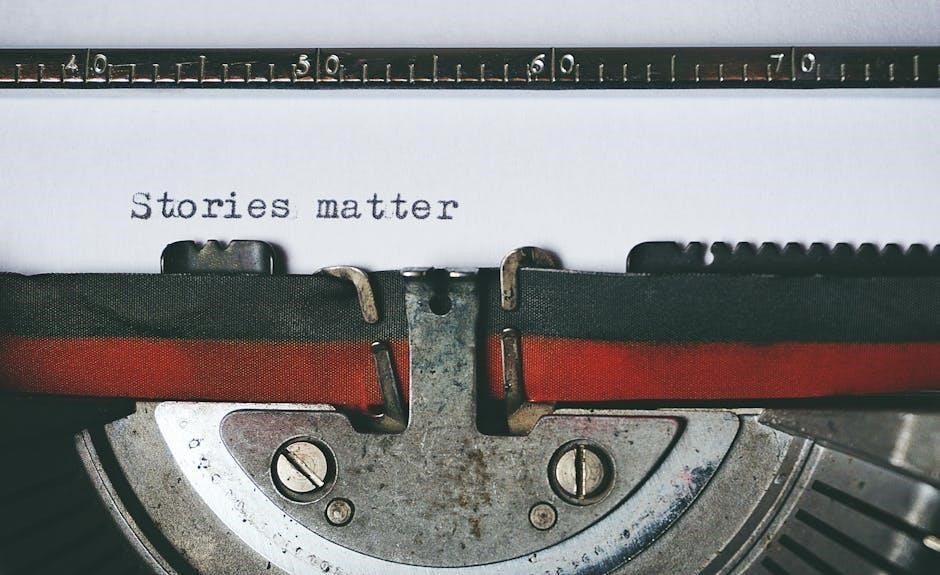
Warranty and Support
The Mackie 1604 is backed by a limited warranty, with dedicated customer support available for troubleshooting and service inquiries through their official website or authorized retailers.
7.1 Warranty Information
The Mackie 1604 mixer is covered by a limited warranty, ensuring protection against manufacturing defects for a specified period; This warranty provides repair or replacement services for faulty components, offering peace of mind for users. The warranty period varies by region and product registration is often required to activate coverage. For detailed terms and conditions, refer to the official Mackie website or contact their support team directly. Proper registration and adherence to usage guidelines are essential to maintain warranty validity.
7.2 Contacting Mackie Support
For inquiries, repairs, or technical assistance, users can contact Mackie Support through their official website, email, or phone. The website provides detailed contact information, ensuring prompt assistance. Additionally, live chat support is available for quick resolutions. Registered products receive priority service, making it essential to complete the registration process. For local support, authorized retailers and service centers are recommended. Mackie’s dedicated team ensures comprehensive assistance, addressing all concerns related to the Mackie 1604 mixer effectively.
The Mackie 1604 manual serves as an essential guide for mastering this professional mixer. By following the instructions, users can unlock its full potential, ensuring optimal performance and longevity. The mixer’s robust design, paired with its advanced features like Onyx mic preamps, makes it a reliable tool for audio professionals. Regular maintenance and adherence to safety guidelines will extend its lifespan. For any issues, Mackie’s support team is readily available to assist. This manual equips users with the knowledge to troubleshoot and maintain their mixer effectively, ensuring a seamless audio production experience.
